We use WordPress. WordPress is a program, which enables you to easily edit a website, like writing texts or adding pictures.
Basically, WordPress has two different areas:
While you can easily see the public site by visiting the internet address (e.g. www.ep-3.de), you need to append the text /wp-login in order to see the administration site (e.g. www.ep-3.de/wp-login).
Everyone working on your website gets his own user account (his own password) to the backend. There are different levels of access for those users, some can only edit text, while others can also change settings and menus. When starting a new project, we usually create user accounts for you and your staff with full access. You can add new accounts later by yourself. Name and password for the login should arrive per email. If not, or you forgot them, you can always click on “forgot password” beneath the login form to get a new one.
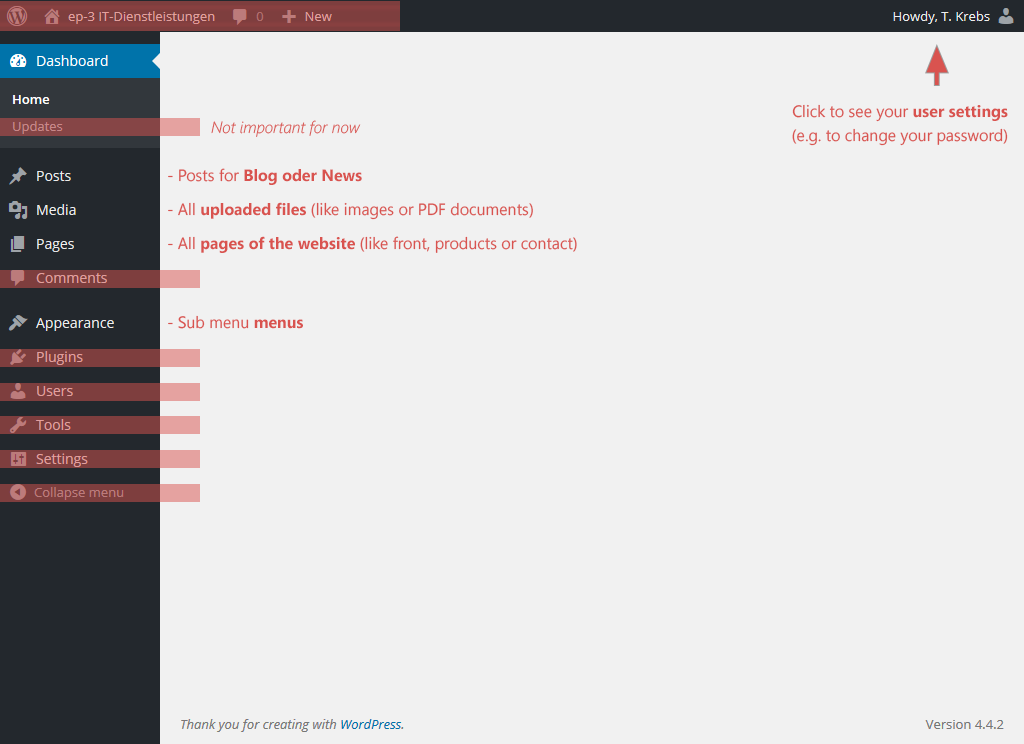 In the screenshot above you can see the most important items of the backend, namely Posts, Media, Pages and Appearance › Menus. Actually, the most important of them is Pages. Every single page (e.g. Products, Contact) of your website will be editable here.
In the screenshot above you can see the most important items of the backend, namely Posts, Media, Pages and Appearance › Menus. Actually, the most important of them is Pages. Every single page (e.g. Products, Contact) of your website will be editable here.
There is a button called Help in the upper right corner within the backend. Click on it to get additional information about the place you are currently seeing.
Since every project is individually adjusted according to your requirements, some details work different from site to site. We will provide additional guides, documentation and help specifically for your project.
Generally though, you can learn to work with WordPress from all manuals found in the web. The central place of information is the official (possibly overwhelmingly comprehensive) WordPress codex.